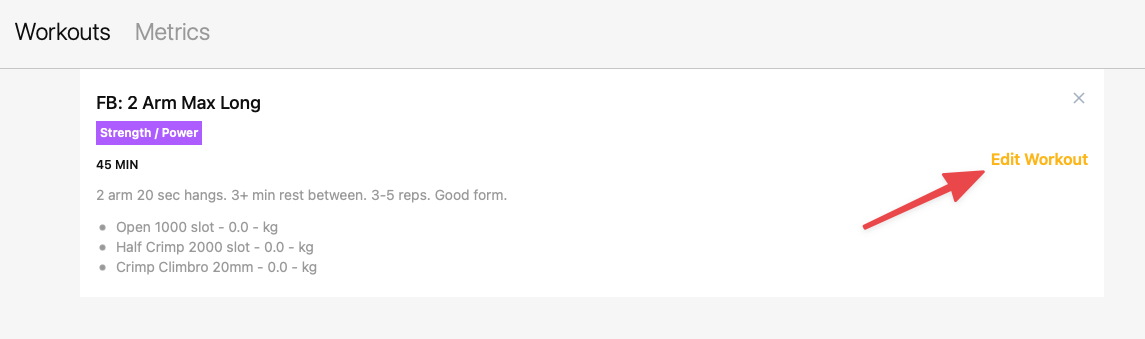Workouts
Within the Sequence platform you have the ability to fully customise workouts.
Creating Workouts
To create a workout, navigate to the “Workouts” page and click on the “New Workout” button.

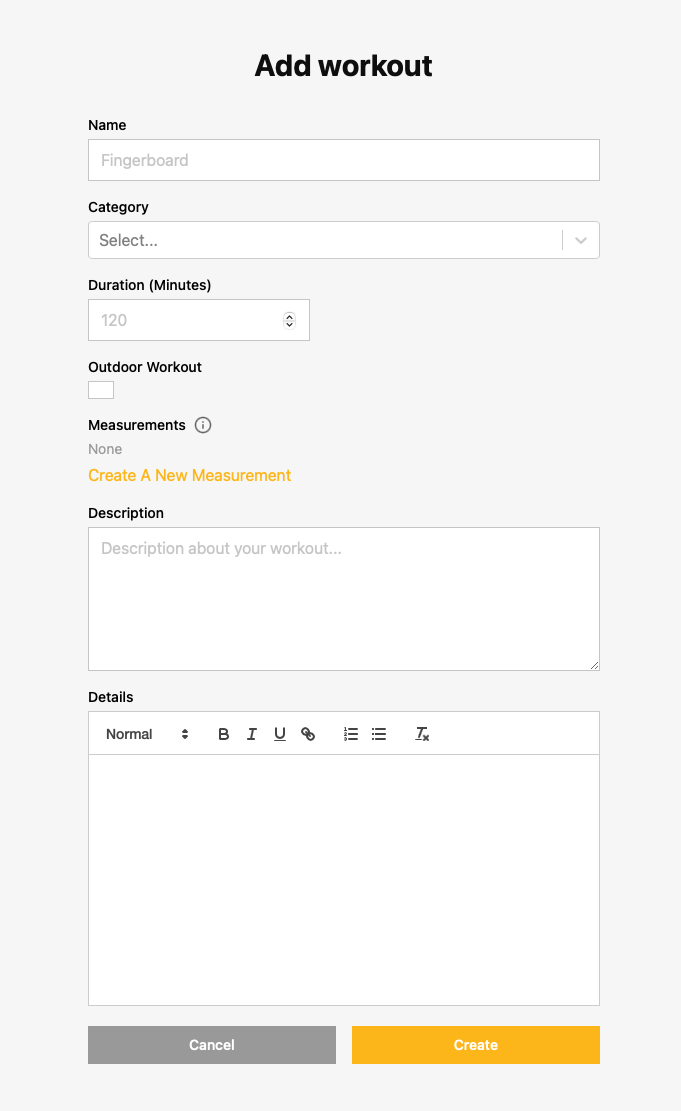
When creating a workout you are required to enter, Name, Category and Description.
Name - What is the workout called?
Category
- Available options
- Strength / Power
- Power Endurance
- Endurance
- Cardio
- Core
- Conditioning
- Conditioning
- None
Duration - How long with this workout take? Adding a duration help us calculate the total amount of training you are doing.
Outdoor Workout - Is this workout outside on the rock? This helps us calculate the amount of days you have been climbing on the rock
Measurements - This is where you set up your custom workout measures. You can define certain metrics that you want to measure. This is an extremely powerful feature and recommend reading the dedicated article.
Description - Short description about your workout. A paragraph or two so you can easily understand what it is about.
Details - All the details about your workout.
Editing A Workout
When viewing a workout you can click on the “Edit Workout” link to edit.